Once upon a time in the bustling streets of Lagos, there lived a diligent young professional named Funmi. She relied on her trusty laptop, which she affectionately called "Lappy," to conquer the digital world. But one fateful day, Lappy decided to throw a fit, and Funmi was left wondering, "Why do laptops get faulty when we need them the most?"
Well, dear reader, fear not! In this tech-savvy tale, we'll explore the mischievous ways of laptops and arm you with preventive measures to keep them on your side. Let's dive into the world of laptop tantrums!
1. Overheating Melodrama
Picture this: Funmi was deep into her work, and Lappy began his fiery performance. Yes, overheating can make your laptop hotter than a Lagos afternoon! To avoid this, make sure Lappy has some space to breathe – a clean, cool surface does wonders. You can also invest in a cooling pad; they're like Lappy's personal air conditioner.
2. Battery Life Shenanigans
One day, Funmi's laptop decided to take a power nap right before an important meeting. Battery issues can be a real buzzkill! To extend battery life, adjust screen brightness, close unnecessary apps, and keep Lappy's battery charged between 20% and 80%. And remember, Lappy needs a break too!
3. Malware Misadventures
Lappy had an encounter with some sneaky viruses that made him act possessed. Protect your laptop with a robust antivirus software, update it regularly, and avoid suspicious websites and downloads. Think of it as Lappy's immune system against digital diseases!
4. Storage Drama
Funmi's laptop cried out, "No space left!" when she least expected it. Prevent storage mishaps by clearing junk files, using cloud storage, or adding an external hard drive. Lappy loves a tidy workspace!
5. Software Showdowns
Software updates can be a bit bossy, can't they? But they're crucial for Lappy's well-being. Keep your operating system and software up-to-date to ensure smooth sailing through the digital waters.
6. Rough Handling Fiasco
One day, Funmi's laptop took a tumble. Ouch! Be gentle with Lappy, and consider getting a protective case. Transport him like a delicate cargo; he's your ticket to the online world!
7. Liquid Mishaps
In a twist of fate, Funmi's coffee decided to introduce itself to Lappy's keyboard. Disaster! Keep drinks far, far away from your laptop. If an accident happens, turn Lappy off immediately and let him dry out before resuming.
8. Neglected Cleaning Comedy
Lappy's screen was so dusty; it could have passed for harmattan haze! Regularly clean your laptop's screen and keyboard with a soft, lint-free cloth. Show Lappy some love; he deserves it!
In the end, Funmi and Lappy lived happily ever after, thanks to these preventive measures. So, dear reader, take heed and keep your laptop drama-free.

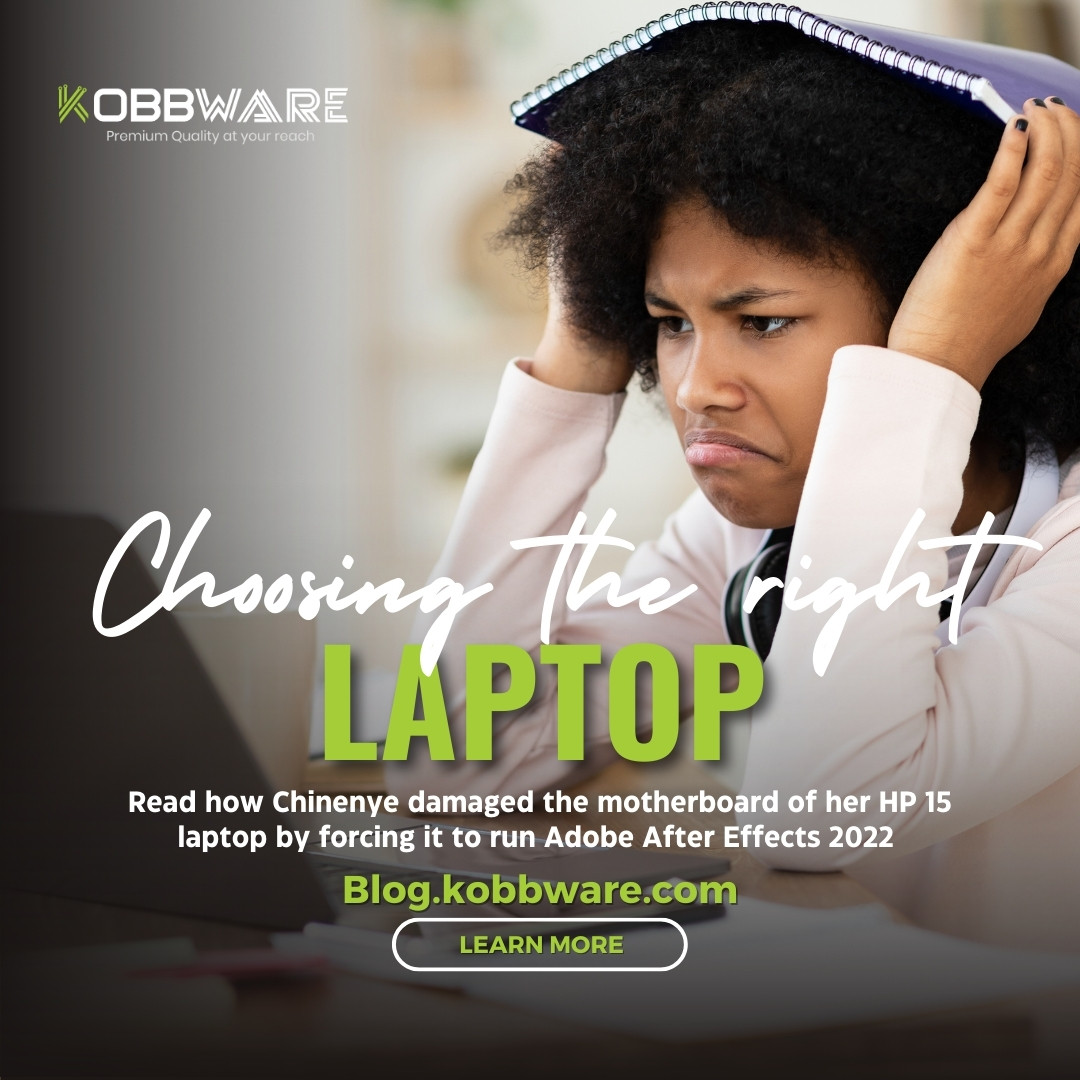
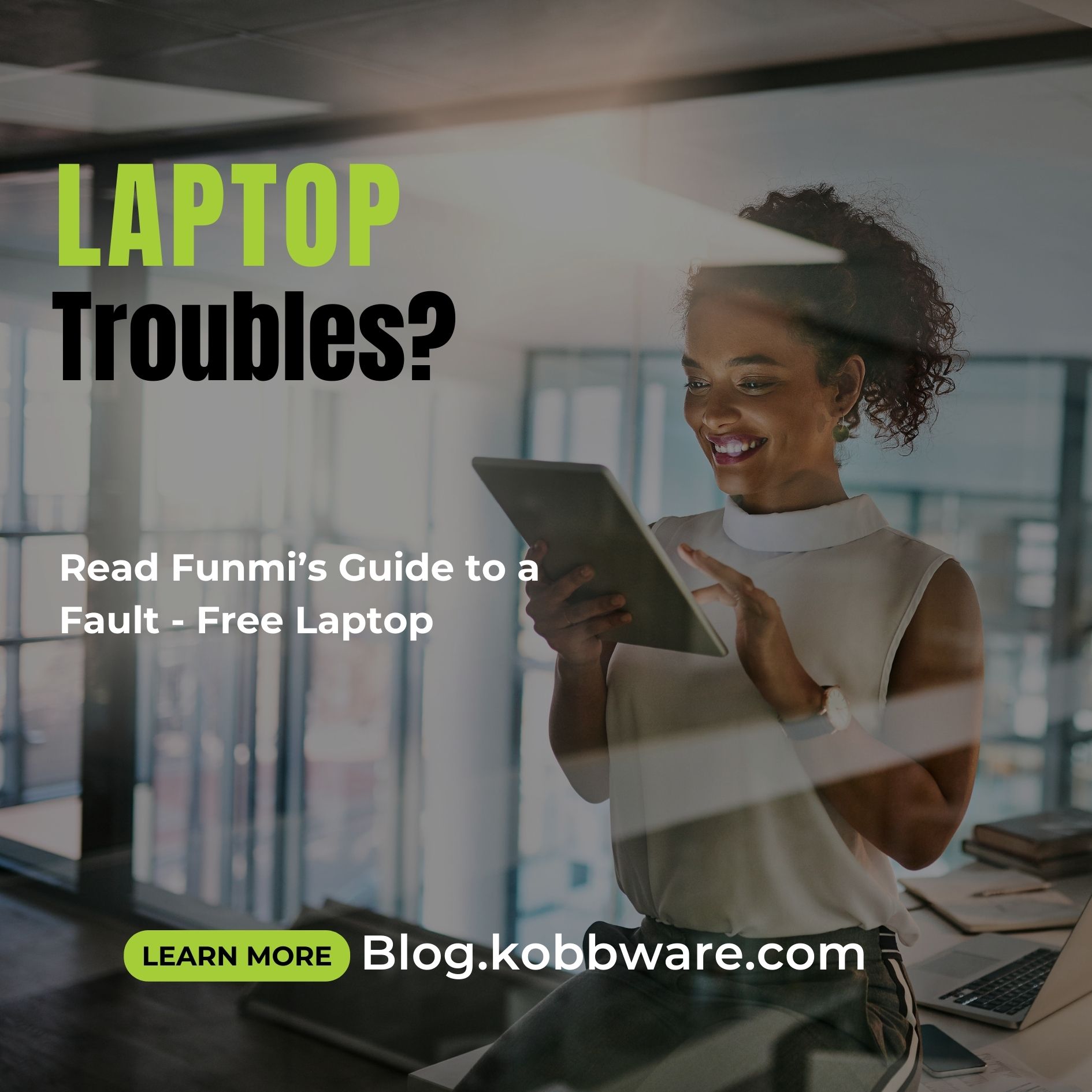
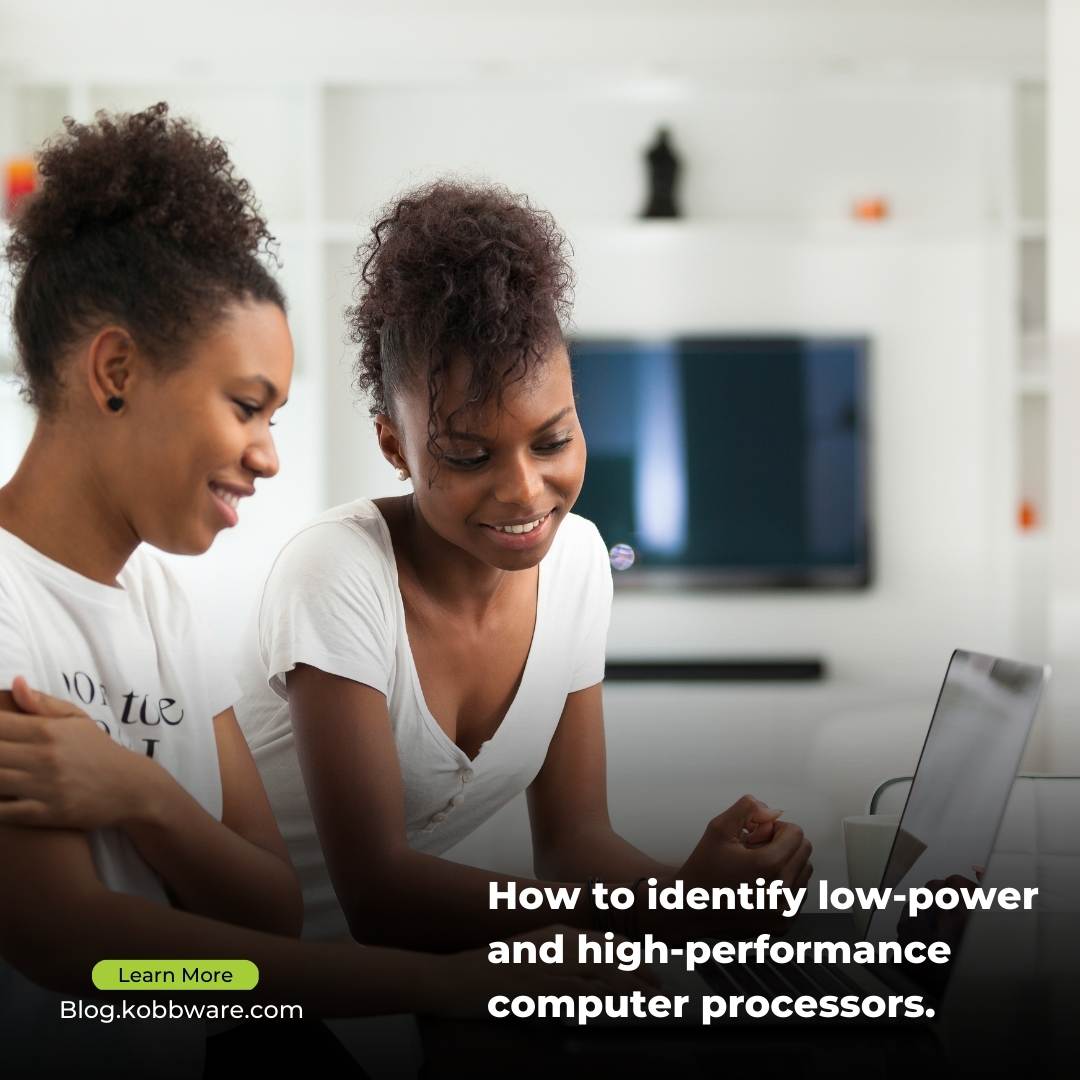
.jpg)
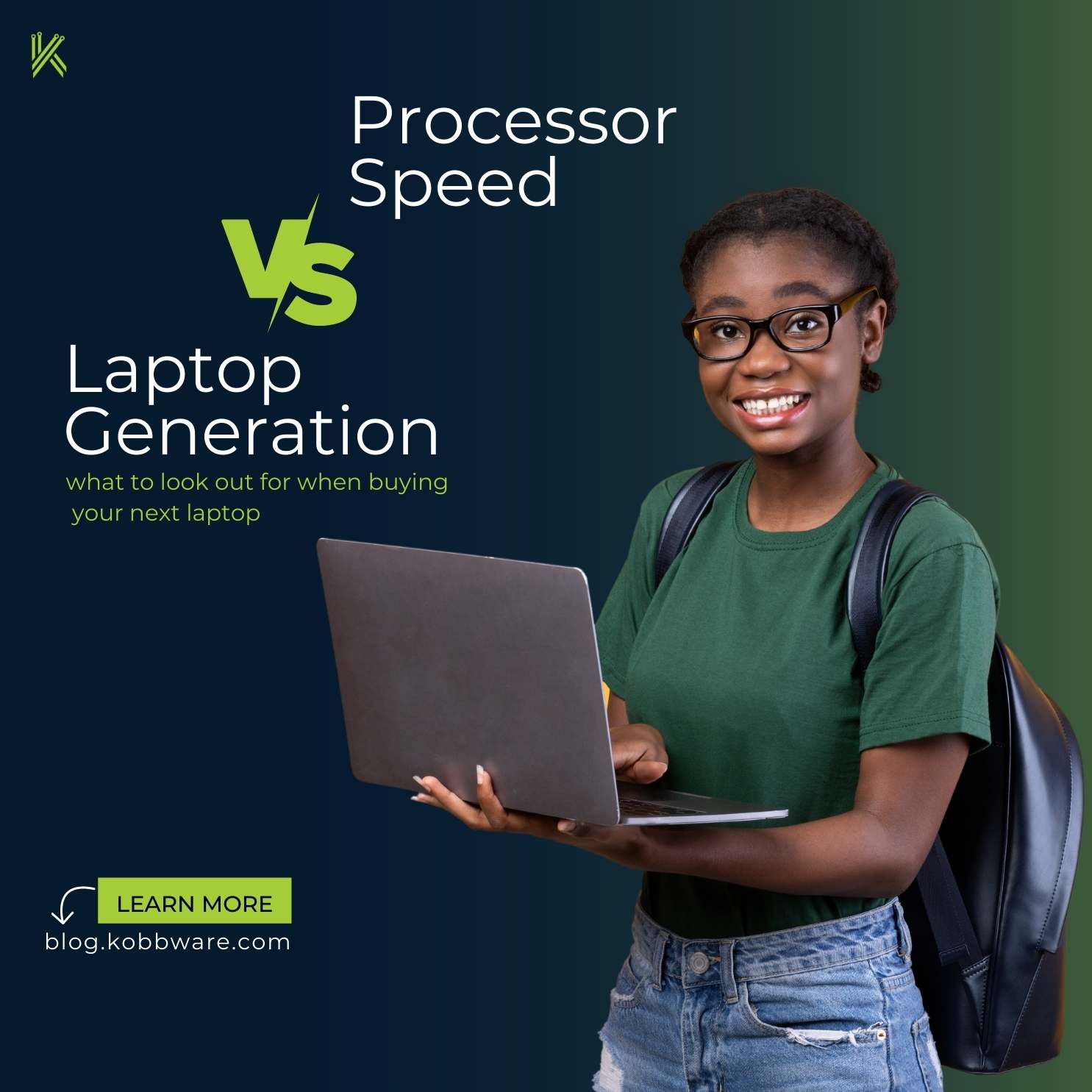
Leave a comment