Websites use cookies to track user data and browsing habits in order to personalize the user's experience and serve targeted advertisements. While cookies can make browsing the web more convenient, they also raise privacy concerns as they can be used to collect personal information without the user's knowledge or consent.
Cookies are small text files that are stored on a user's device when they visit a website. These files contain information such as login credentials, browsing history, and preferences. This information is then sent back to the website each time the user visits, allowing the site to remember the user and tailor their experience accordingly.
However, cookies can also be used by third-party advertisers to track a user's browsing habits across multiple websites. This is done by placing tracking cookies on a user's device that collect information about the websites they visit and the ads they click on. This data is then used to serve targeted ads to the user, often based on their browsing history and demographics.
While cookies can be useful for personalizing the user's experience, they also raise concerns about privacy and data security. Users may not be aware that their browsing habits are being tracked and may not want their personal information to be collected without their knowledge or consent.
To protect your privacy, it's important to be aware of the cookies that are being placed on your device and to adjust your browser settings to block or delete them. You can also use browser extensions such as Ghostery or Privacy Badger to block third-party tracking cookies.
Ultimately, cookies are used by websites to track user data and browsing habits. While they can make browsing the web more convenient, they also raise concerns about privacy and data security. It's important to be aware of the cookies that are being placed on your device and to take steps to protect your privacy.

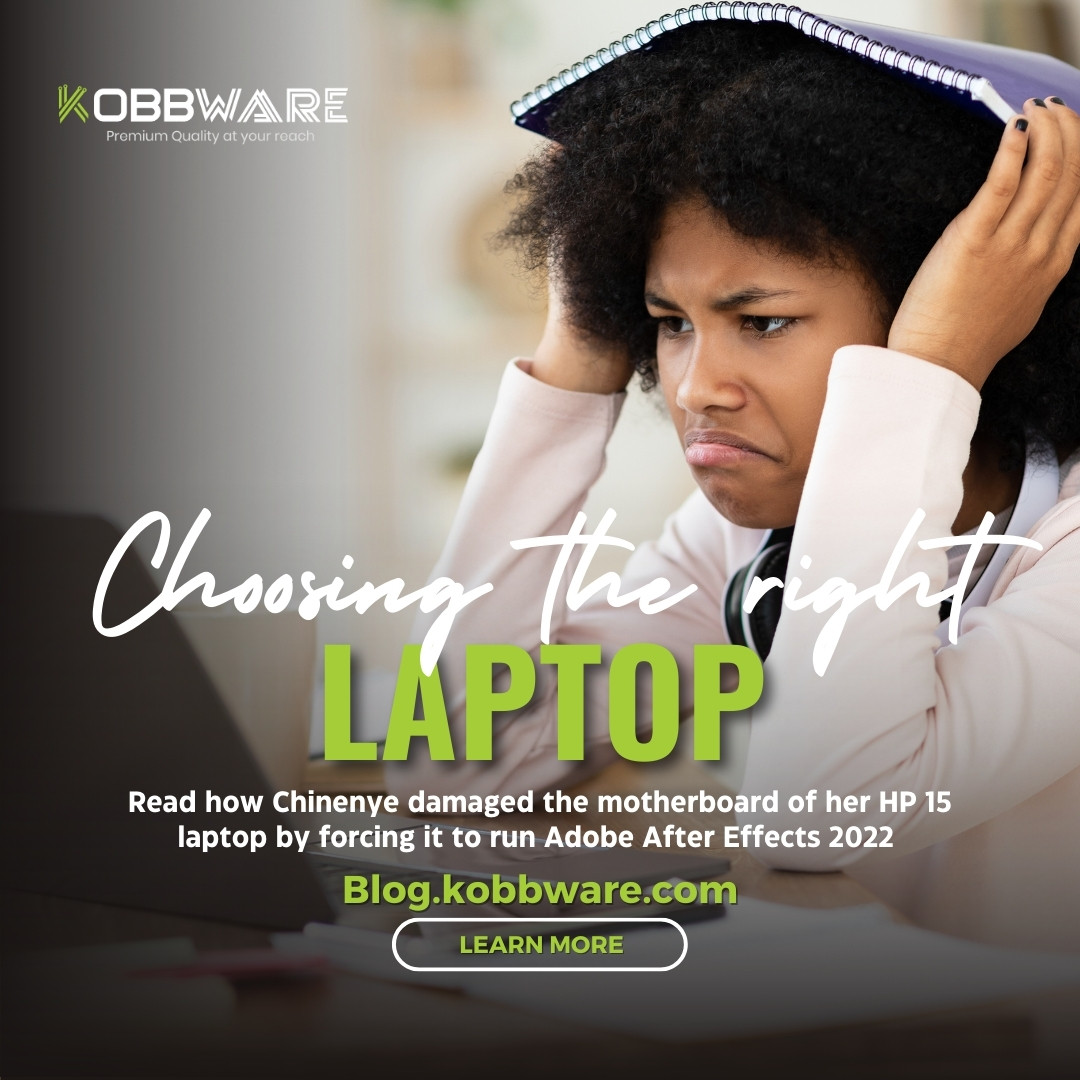
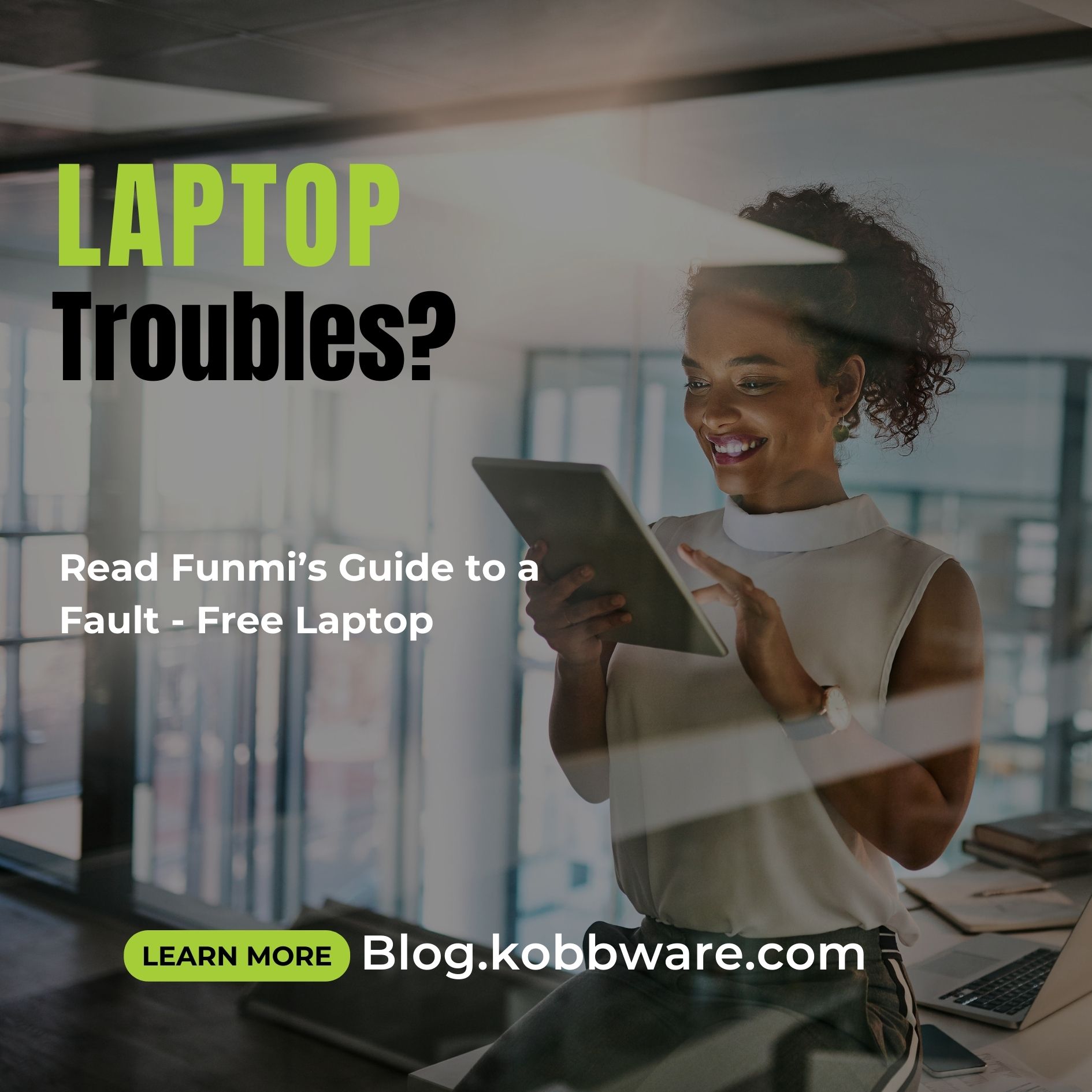
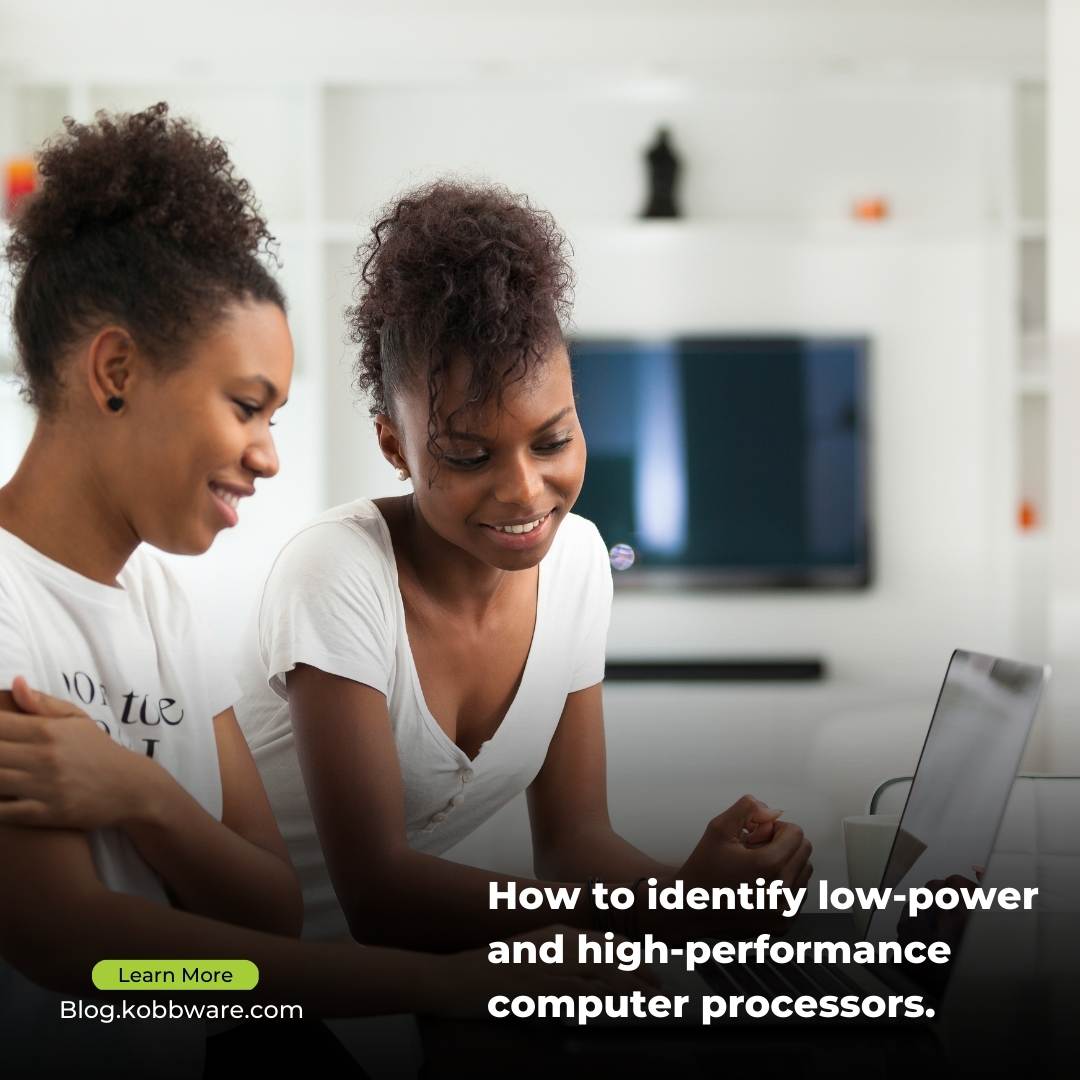
.jpg)
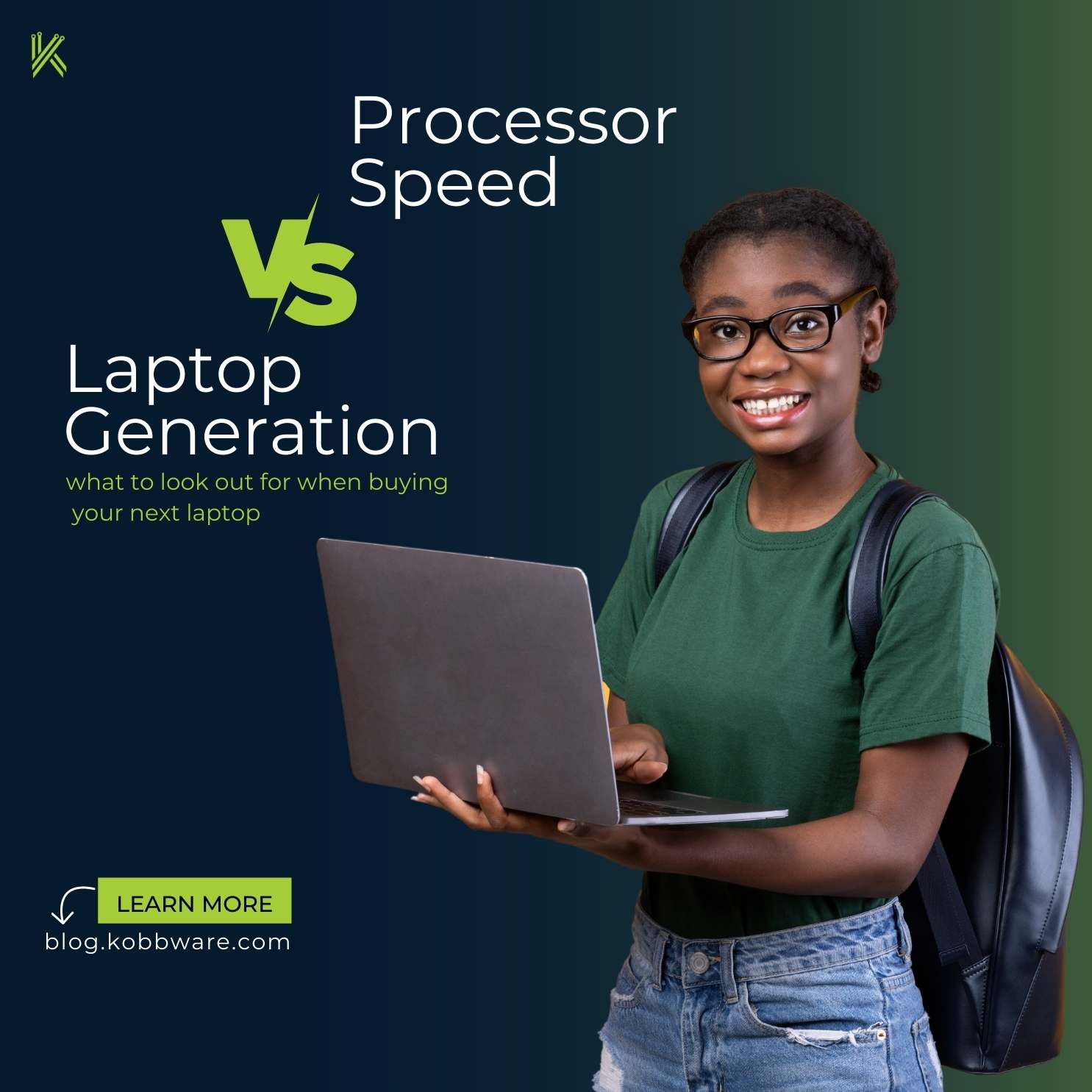
Leave a comment